Hide Sidebar
# How to specify the order of tools in die export
WARNING
Versions prior to Phoenix 7.0 do not have this feature
In version 7.0, the order is defined by the order of the mappings in the list for each export type.
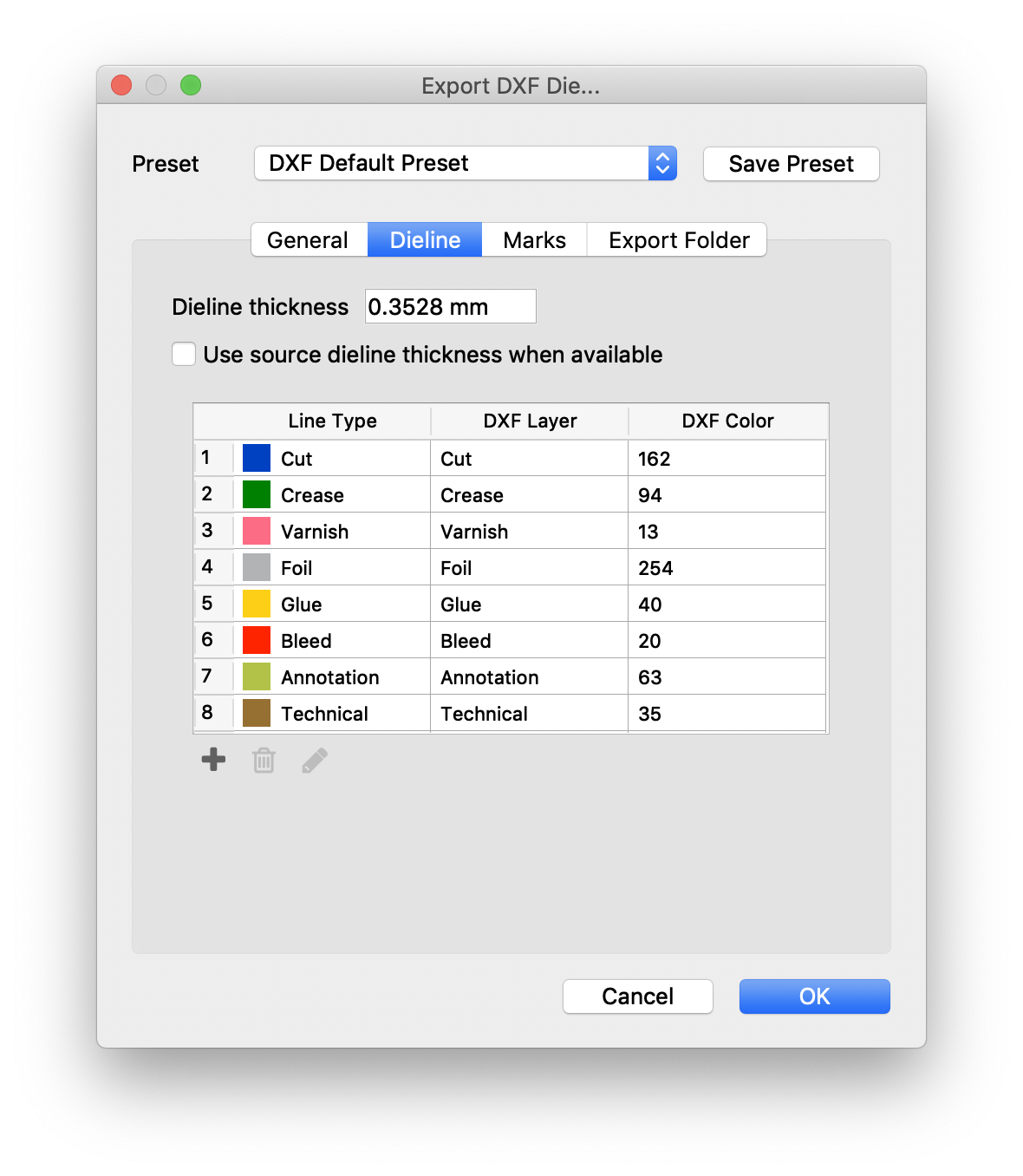
You can modify the order by clicking the + icon to add a new Line Type, the pencil icon to edit an existing Line Type, or the trash icon to delete existing Line Types. You can define which line type in the artwork should be mapped to which output line type, and, depending on the output format, modifying other parameters:
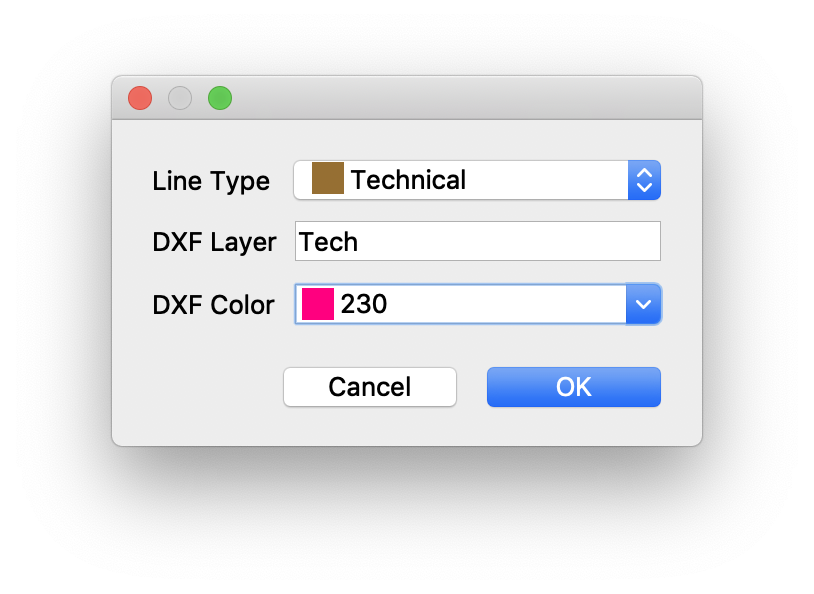
| File Format | Editable Parameters |
|---|---|
| CFF2 | CFF2 Line Type |
| DXF | DXF Layer, DXF Color |
| Ink, Layer | |
| ZCC | not editable |
Note
Once the Die Export settings have been adjusted, the settings can be saved as a preset for reuse