# Exporting Products and Layouts
In addition to exporting print and cut files from a Phoenix project, you can also select individual assets to export or save. There are a number of reasons to do this, such as creating templates, die designs, or vector separations.
# Products
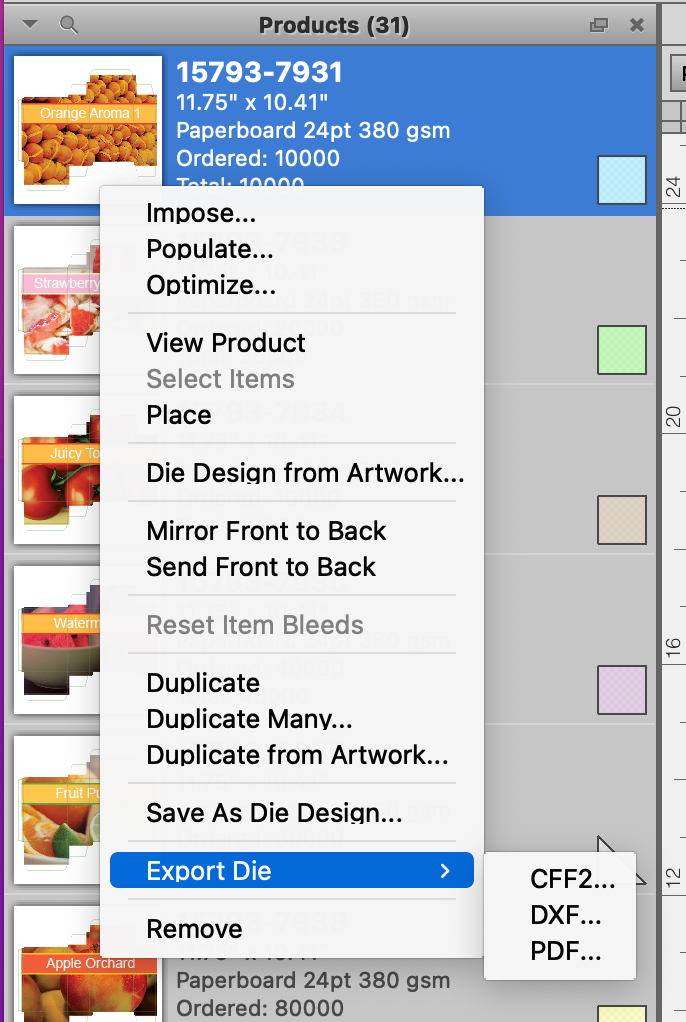
You can easily use Products from a Phoenix project to create a 1-up die file by right clicking on the product (either in a layout or in the Products panel) and choosing the Export Die option. You can then select the file type for the die, either DXF, CFF2, or PDF.
In addition, you can save a product in the Products panel as a Die Design to your Die Designs library for future use. Simply right click on the product and choose the Save as Die Design... option.
# Layouts
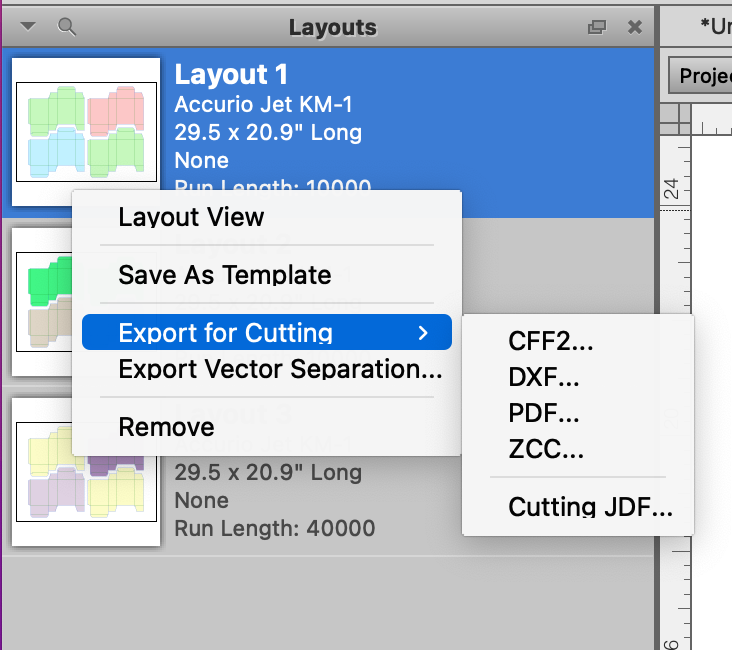
Once you have a layout created in Phoenix, you can output it in a number of ways by right-clicking on the layout in the Layouts panel. You can Save as Template to add the layout to your Templates library. You can also easily create a cutting file for the layout, using the Export for Cutting option and choosing the desired filetype. Lastly you can Export Vector Separation from the layout.