#  tilia Griffin 2.2 Release Notes
tilia Griffin 2.2 Release Notes
19 Aug 2021
# What's changed in 2.2.3
# Fixed in this version
- Fixed an issue where in rare cases Griffin would not start at all in Windows 10 environments
- Resolved issue where MacOS would report a crash upon quitting Griffin
- Addressed issue where bleed was always set to 0 mm on tiled artwork
- Fixed problem with ZCC export where the layout orientation was flipped incorrectly
27 May 2021
# What's changed in 2.2.2
# Fixed in this version
- Fixed issue where exporting layouts that contained .tiff files would result in the error: "An error occurred during export."
5 March 2020
# What's changed in 2.2.1
# Fixed in this version
In specific instances, Griffin had the following error upon launching:
Error initializing Core Module "...Error during add all operation for unregistered."
Griffin Auto would return the error: "WARNING: - Process failure due to unexpected internal error"
The Switch logs show the following error:
"ERROR c.tilia.core.assets.LocalAssetStore - Error occurred while saving asset store to path: D:\Switch Data Root\ScriptData\com.tilia.griffin.app\assets\fonts.xml
org.simpleframework.xml.core.AttributeException: Value for @org.simpleframework.xml.Attribute(name="ps-name", required=true, empty="") on field 'psName' private java.lang.String com.tilia.core.fonts.Font.psName is null in class com.tilia.core.fonts.Font"
# 1 February 2020
Tilia Labs is very excited to release tilia Griffin 2.2!

You can download Griffin 2.2 from our Downloads page as long as you have an active maintenance agreement. Not up to date with maintenance? Renew now.
Review the release notes below to see what's new, and check out the upgrade notes for instructions on how to upgrade from previous versions. You can also find the the full list of Tilia Labs Help Desk tickets that were resolved in this version below.
# Highlights
- POSTNET Barcodes
- New Shape Marks
- Nesting Enhancements
- Online Documentation
- Full Localization
- Tilia Griffin Auto Available On Mac
- Updated Branding
- Tilia Cloud Licensing
# POSTNET Barcodes
tilia Griffin further broadens third party device support by adding POSTNET to the list of supported barcode formats for tight integration with Summa cutters. POSTNET barcodes can easily be added to any artwork or layout.
# How-To
- In either layout or artwork view, click on the marks icon in the toolbar, and select Barcode > POSTNET
- In the Marks palette, select the POSTNET mark and set the values for each mark parameter
- Location is set via Smart Placement. Use the 9-point selector to change which point on the mark (small square) is aligned to which point of the artwork or layout (large square). Use the 'X' and 'Y' values to define offsets from these anchor points with positive values moving the mark right and up respectively. You can also change the rotation of the mark by selecting the 'R' dropdown.
- Optionally specify the mark name and PDF layer name. When specified the mark will be placed in a PDF layer of the same name during printing and cutting export
- Set the fill color for the barcode. By default this will be black.
- Enter the data for the barcode, optionally using Smart Keywords
# New Shape Marks
tilia Griffin 2.2 adds a new type of mark, Shape marks, to enable creation of custom rectangle shapes.
Quickly set the width, height, and fill color of the shape!
# Nesting Enhancements
More internal enhancements have been added to the algorithms in the Nesting tool, making substrate optimization better than ever!
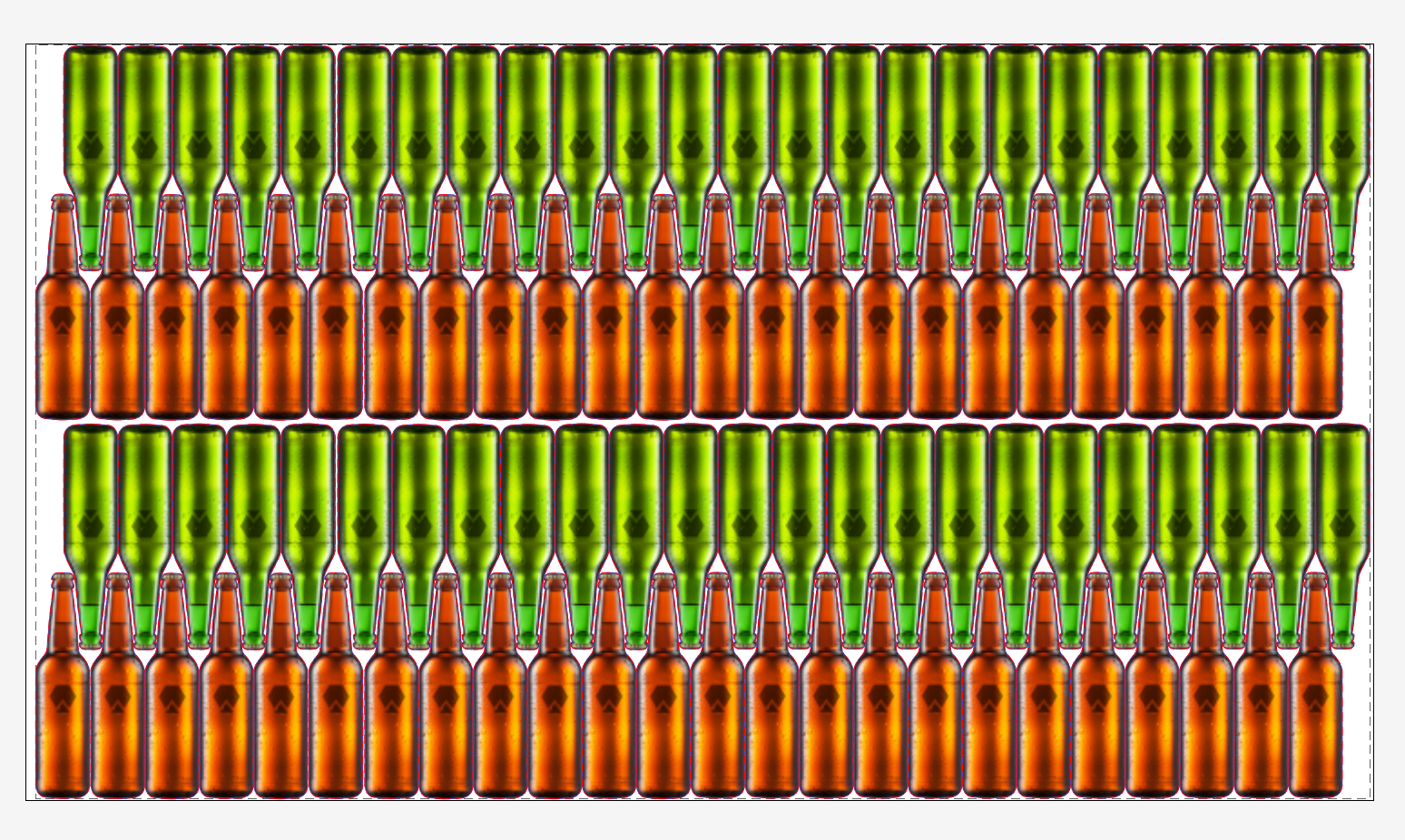
# Online Documentation
tilia Griffin user guide is now available on docs.tilialabs.com, our new documentation portal, along with frequently asked questions and other useful resources.
# Full Localization
Griffin is now fully localizable!
# Tilia Griffin Auto Available On Mac
The automated edition of tilia Griffin, tilia Griffin Auto, is now available on MacOS in addition to Windows.
# Updated Branding
The tilia Griffin user interface has been updated with the new Tilia Labs and tilia Griffin branding themes.
# Tilia Cloud Licensing
tilia Griffin 2.2 has full connectivity to Tilia Cloud licensing, allowing you to float and centrally manage your licenses across your teams. You can log into your Tilia Cloud account to consume a license from anywhere.
Account admins can control access to licenses, review current assigned state, and unassign licenses from the Tilia Cloud web app.
# Usage Improvements
# Artboard Enhancement
Holding shift key while moving items in the layout will lock movement to the horizontal or vertical direction.
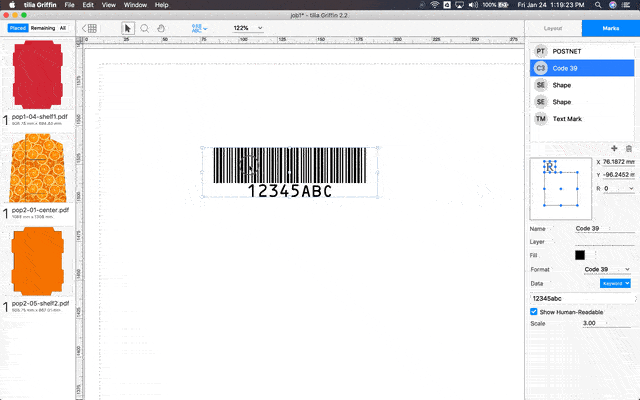
# Keyword addition
New layout keyword to output 10 random digits for Summa POSTNET barcodes - <layout.random-number>
# Tilia Griffin Auto Live Docs
Updated to more responsive, live interface. New section for drilling into the models. Ability to directly drill into models within models.
# Under The Hood
# Substrate Defaults Improvements
The default substrates that ship with Griffin are now the same as those in the Griffin Switch App which contain more standard roll and board sizes.
# Add computer ID to licensing wizard
The "Computer ID" now shows up in licensing dialog which is helpful for support and when customers need license files generated.
# Tweaked Application Name on Mac
The Griffin app is now named "tilia Griffin" in MacOS.
# Bug fixes
- Nesting overlap issue
- Tiling issue affecting job save
- Empty QR code causing job load failure
- Fields in nesting dialogue are not accepting first value
- Hitting delete key in barcode data field deletes mark
- Double click select in barcode data doesn't work