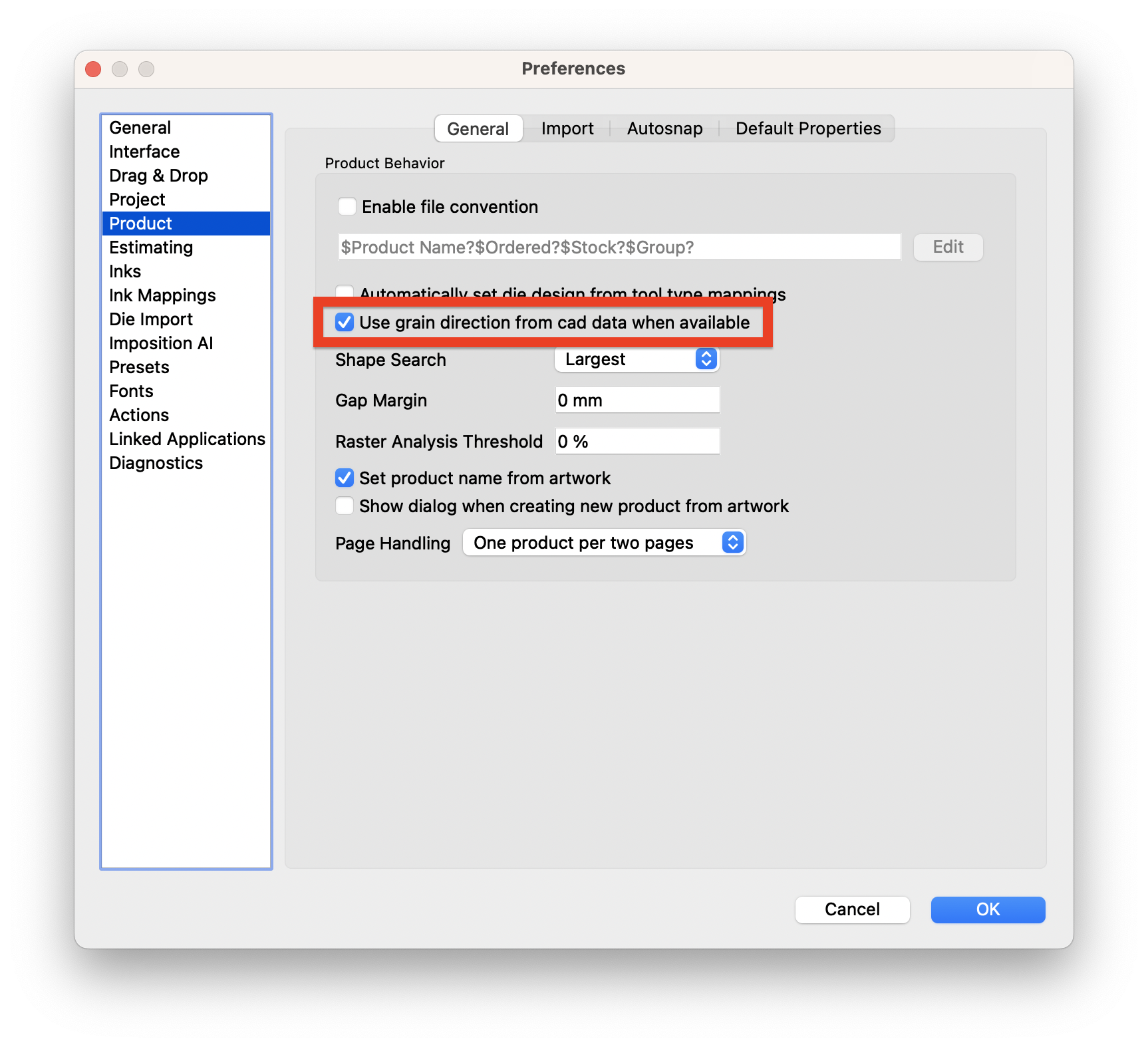# Die Design
A die design is a one-up die shape for a die. Die Designs can be imported from a structural CFF2 or DXF file, as well as an ArtiosCAD ARD or MFG file. The Die Designs library allows you to store commonly used Die Designs and use them in projects by assigning die designs to products.
To import die designs into the die designs library, navigate to the Die Designs panel, click the dropdown in the top left, and choose Import Die Design... Phoenix will prompt you to select the die design file to import, and once selected will open the Import Die Design wizard, shown below.

| Field | Description |
|---|---|
| Die | Name of the imported die |
| Name | Set the desired name for the die in Phoenix. Defaults to the name of the imported die |
| Folder | Define where the die should be stored in your Die Designs library |
| Preset | Choose the Import Preset setting for the chosen filetype |
| Mappings | If not using a preset, or if you need to modify the mappings, you can use this mapping tool to set the mapping for the die design. Add, edit, reorder, or remove mappings for your filetype. In the example above, the CFF2 Line Type numbers are being mapped to Tool Types in Phoenix |
# Use Grain Direction From MFG/ARD
New in version 23.3, Phoenix can detect the grain direction within ArtiosCAD files. To use this grain direction, enable the preference "Use grain direction from cad data when available" within Preferences > Product.
After enabling this, any products created from or using a Die Design that had grain direction in the cad file will have that grain direction set.