# Ink Mappings
Ink Mappings allow you to define mappings for how a given ink in product artwork should be mapped to the various ink types - Bleed, Cut, Crease, Foil, Glue, Technical, and Varnish.
To add an ink mapping, or modify an existing one, first select the ink type from the dropdown at the top of the window. Then click the + button to add a mapping, or select an existing mapping and click the Edit or Remove buttons.
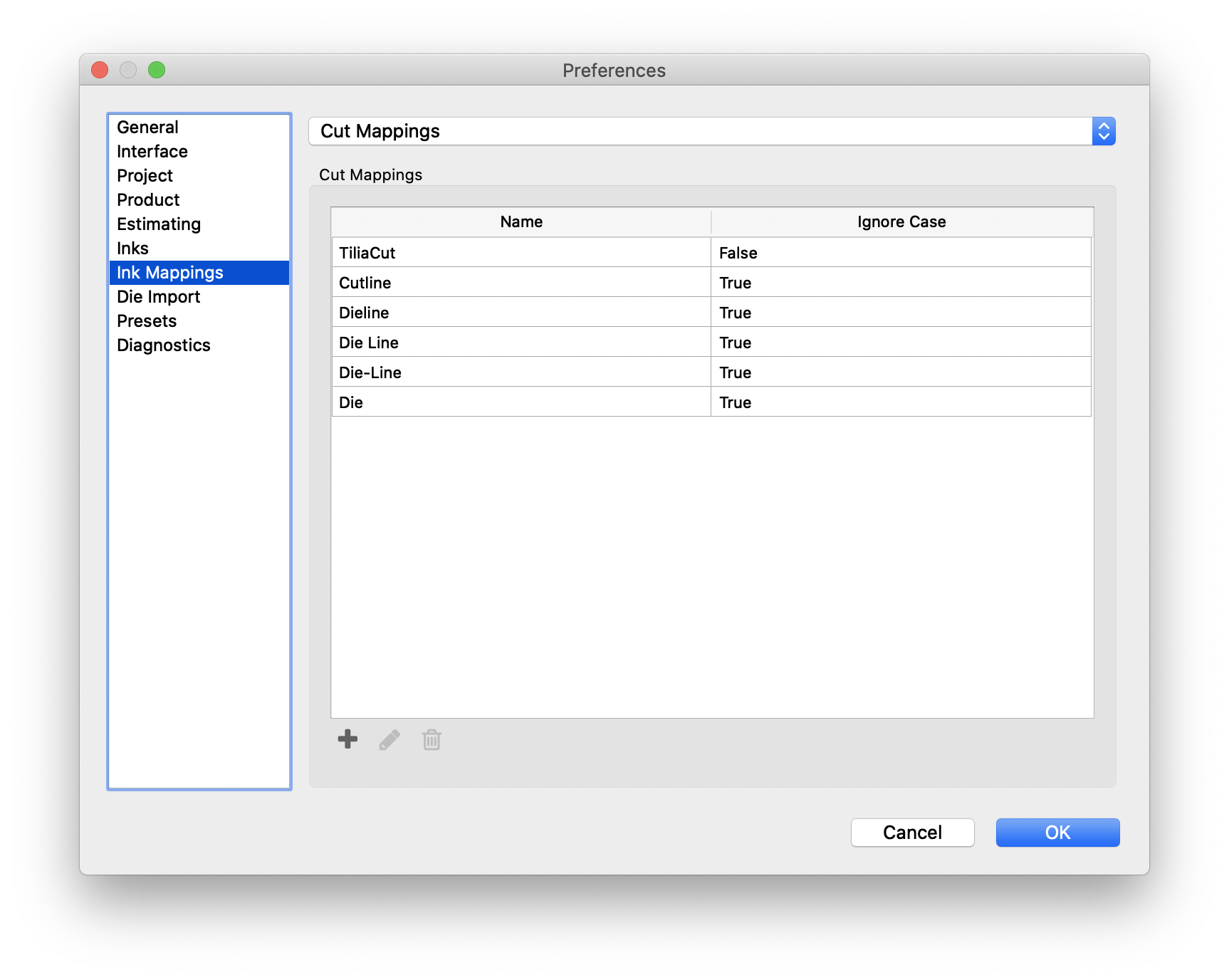
| Field | Description |
|---|---|
| Ink Type | Dropdown to select the list of mappings for a given ink type |
| Name | The name of the ink in the artwork to map to the selected ink type |
| Ignore Case | Choose false to make the ink mapping case sensitive, or true to ignore the case of the ink name when performing ink mappings |
When creating a new ink mapping, or editing an existing one, the following dialog appears, allowing you to configure the mapping:
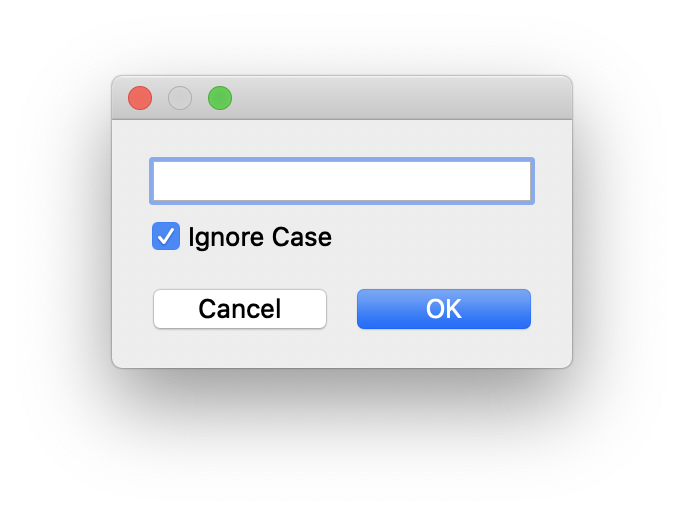
| Field | Description |
|---|---|
| Name | Ink name in the artwork to map |
| Ignore Case | Toggle on to ignore case, or off to make the mapping case-sensitive |
← Tool Types Presets →