# Folding Patterns
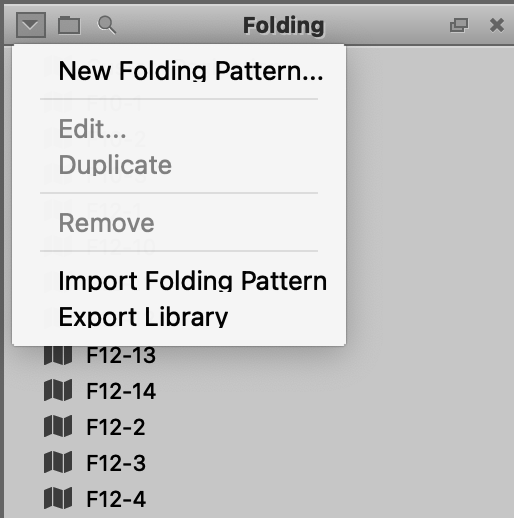
The Folding Patterns library stores all of the possible folding patterns for bound and folded products. You can double click on any folding pattern to see it in detail, or create a new one from the dropdown > New Folding Pattern.
In the Folding Pattern Creation window, you can interactively create a folding pattern.
First, enter in the number of columns and rows in the signature. This will update the preview of the signature in the window. You can then hover your mouse over any of the fold lines to fold the signature however you need to. As you move your cursor, you can see a preview of the fold, and can move your mouse to indicate whether the fold should be up or down. Once you've decided on all of the folds, you can click OK to save it, or click on the Front and Back tabs to preview the signatures with the page numbers.
You can edit the page numbers to allow for custom pagination if you need to, simply click and change the page number. This will be saved to the Folding Pattern when you click OK.
← Die Design Mark Sets →