# Presets
Phoenix allows you to create presets for the following items in the configuration to store commonly use settings:
- CF2 Export
- CF2 Import
- Cover Sheet Export
- Cutting JDF Export
- DDES2 Import
- DDES3 Import
- DXF Export
- DXF Import
- Dynamic Ink Mapping
- Dynamic Keyword Mapping
- HP JDF Export
- Imposition AI Profile
- JDF
- JSON Job Report
- Number Style
- PDF Die Export
- PDF Job Report
- Product CSV Import
- Step & Repeat
- Stock CSV Import
- Structural PDF Import
- Tiling Report
- Vector Export
- XML Job Report
- ZCC Export
Each of these presets are created in their respective locations within Phoenix. For instance, the PDF Die Export Preset can be created or modified in the File > Export for Cutting > PDF... window. Once the dialog is open, make the desired changes, and click Save Preset at the top of the window.
To see a list of your current presets, and to remove presets, navigate to the Preferences window and select "Presets" from the left side of the Preferences window.
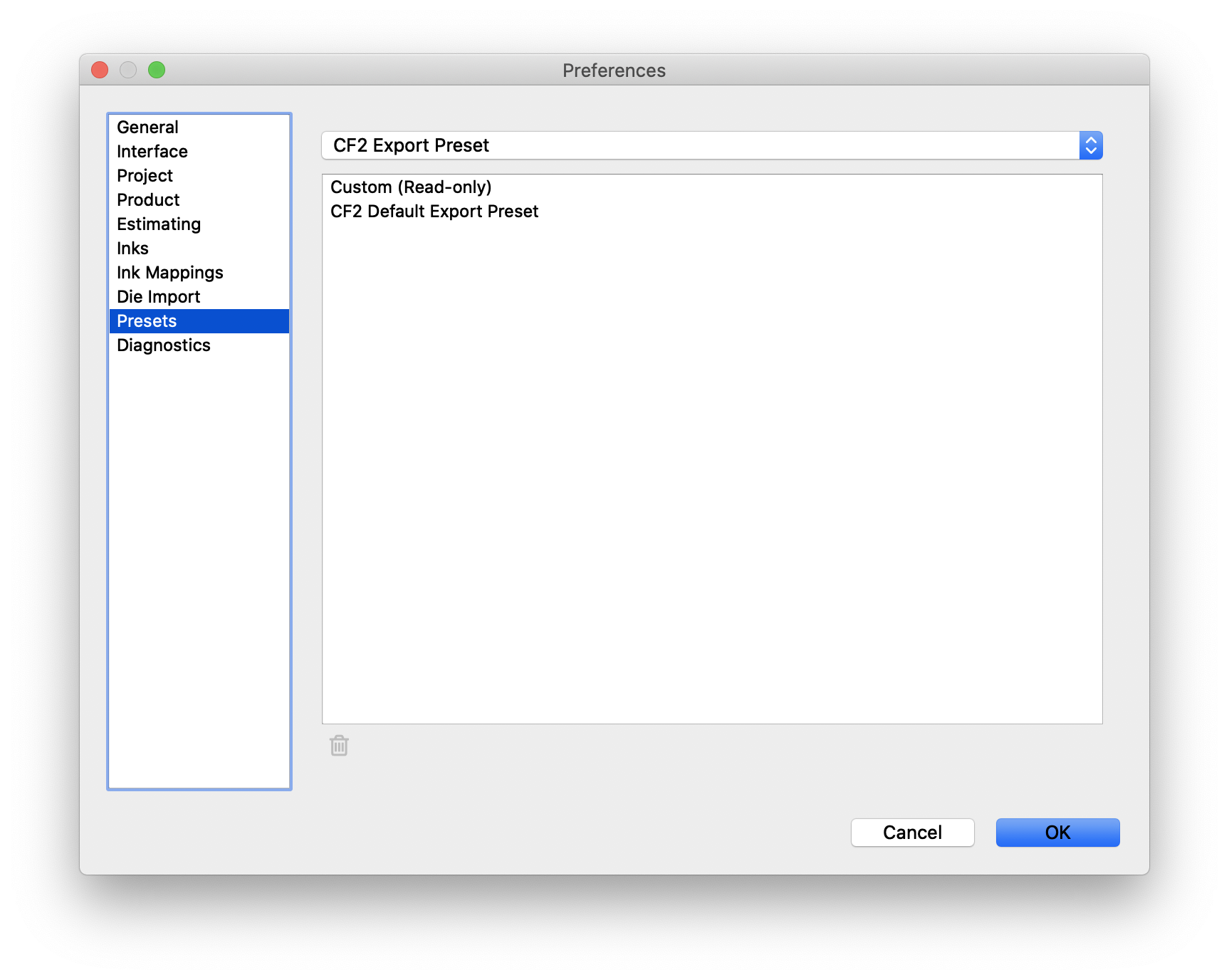
| Field | Description |
|---|---|
| Preset Selection | This dropdown shows the various types of presets available |
| Remove | After selecting a preset in the list, you can remove them by clicking this trash icon |