# Stocks
Stocks represents the type of material that will be used for printing. This can be any type of material, such as gloss paper, matte paper, plastic, cardboard, and so on. Stock properties consist of name, an optional description and vendor, as well as stock type. Stocks also have a grade, as well as sheets and/or rolls.
# Grades
A grade is a specific thickness and weight of a particular Stock. Grade properties consist of thickness in mm or mil, weight in gsm or lb, and cost. Each Grade also has a list of available sheets and/or rolls associated with it.
# Sheets
Sheets are a piece of a Stock of a particular Grade at specified dimensions. Sheet properties consist of width, height, cost, and grain direction.
# Adding Stocks
To add a stock to Phoenix, navigate to the Stocks panel, and click the dropdown in the top left. Choose New Stock...
The following dialog will appear, allowing you to configure the stock with the options below:

| Field | Description |
|---|---|
| Name | Unique name of the stock |
| Description | Optional description of what the stock is |
| Vendor | Optional field for stock vendor name |
| Stock Type | Define the type of stock. This list is populated by the stock types configured in Preferences > Estimating > Stock Types and is described further in the Estimating section of the Preferences page. |
| Grades | List of grades of this particular stock. There is no limit to the number of grades, and grades can be added, duplicated, or removed by clicking the icons below |
| Grade Display | Whether grade is defined by weight, caliper, or both |
| Weight | Weight of the selected grade of the stock |
| Caliper | Caliper of the selected grade of the stock |
| Cost | Define a cost at the grade level for all sheets or rolls of this grade |
| Sheets of any size available | When enabled, Phoenix will not be restricted to a particular sheet size, but can use any sheet size from this grade and stock. This option is useful if you sheet your own stock, as Phoenix's Imposition AI tool will create a sheet for the resulting layout that fits the size of the press. |
| Sheets | Define a sheet size for the selected grade. See below for New Sheet options. |
| Rolls | Define a roll size for the selected grade. See below for New Sheet options. |
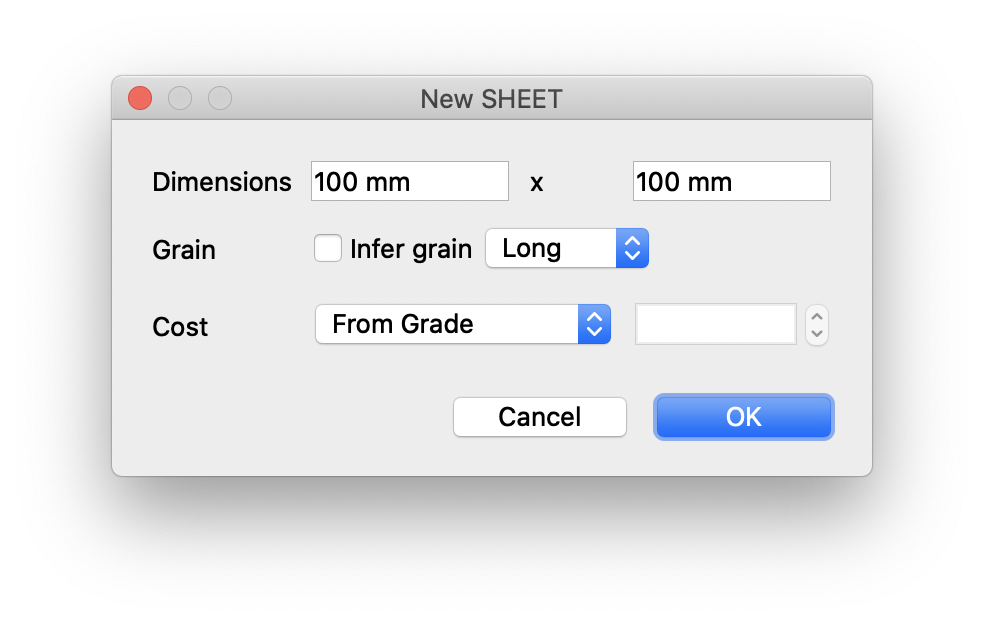
| Field | Description |
|---|---|
| Dimensions | Define the height and width of the sheet |
| Grain | Optionally infer the grain direction from the dimensions, or specify a specific grain direction |
| Cost | Assign costing at a sheet level |
# Rolls
Rolls represent actual rolls of a Stock of a particular Grade at a defined width. Rolls have the properties of roll Width, Grain, and Cost.
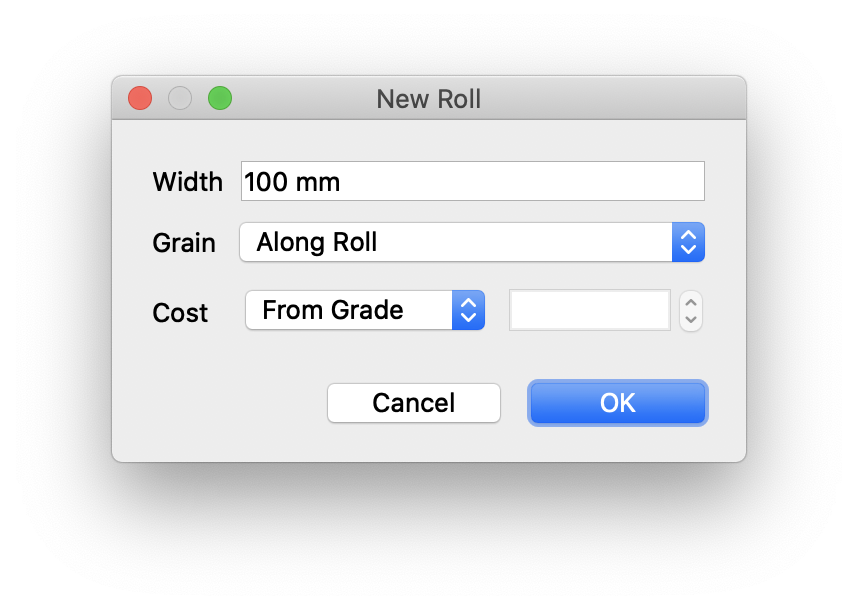
| Field | Description |
|---|---|
| Width | Define the width of the roll |
| Grain | Specify the grain direction of the roll |
| Cost | Assign costing of the roll, either from the grade, per weight, or per area |